HBO Max TV app is one of a kind streaming applications that streams the latest content with a wider variety to choose from. The application itself can be downloaded via tha Vizio App Store for direct download otherwise it can be watched through casting and screen mirroring options.
HBO Max App has a unique feature that all the viewers love and almost every viewer wants HBO Max App on their Smart TV. The USP of HBO Max is that it streams movies on the same day of their premier and launching.
HBO Max App is a subscription based application that comes with free trials as well and few free episodes of certain shows which the audience can enjoy.
Table of Contents
How to Add HBO Max on Vizio Smart TV
We have shortlisted and explained 4 methods to help you get HBO Max on your Vizio Smart TV.
- Direct Download Using Vizio App Store.
- Android Cast screen using Google App store on Android Phone.
- Screen mirroring using Airplay on iPhone/iPad.
- Using USB Flash drive with APK File for manual installation.
1. Direct Download from Vizio App Store:
Follow these super easy steps to download the application directly from the All Apps section of the Vizio Home Screen.
(1) Make sure that the Vizio Smart TV is connected to a fast and reliable Internet connection.
(2) Open the TV and land on the Home screen of the Vizio Smart TV.

(3) Press the “V” button on the Vizio Smart TV remote.

(3) Open the “All Apps” section and search for “HBO Max” application.
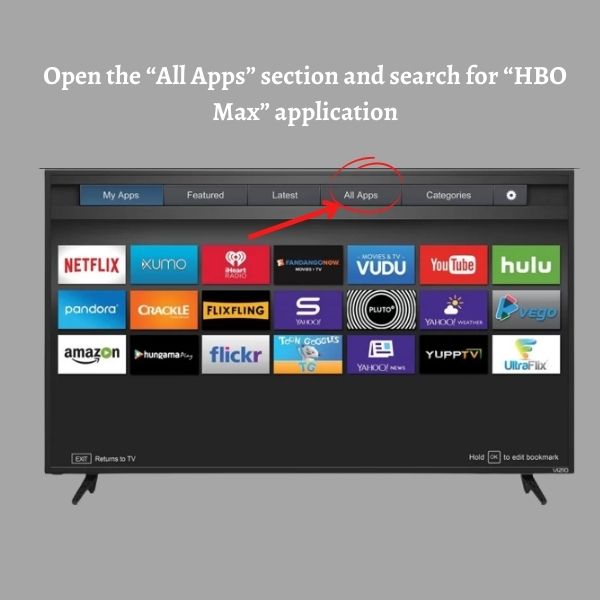
(4) Select the application once the results are filtered. Press the OK button.
(5) Now the HBO Max application will be added to the “My Apps” section of the Vizio Smart TV.
(6) Access the “My Apps” section and open the HBO Max app which will ask for an activation code.
(7) Visit the official website of HBO Max and press the “Start Now” button on the landing page.
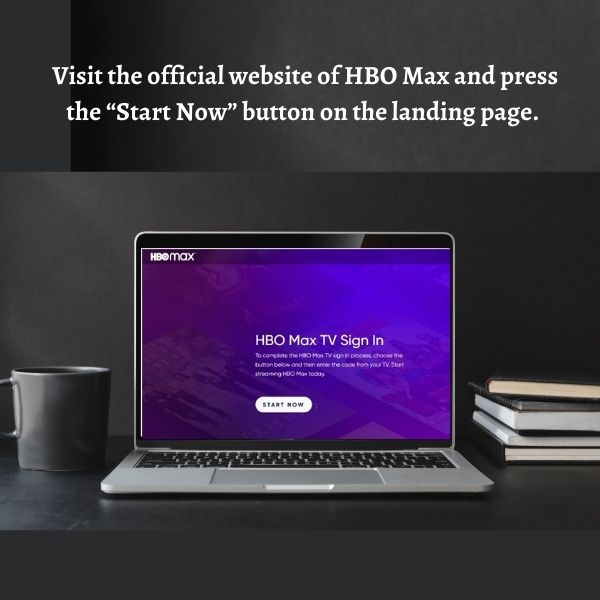
(8) Once pressed you will get an option to enter the activation code on the empty blank.
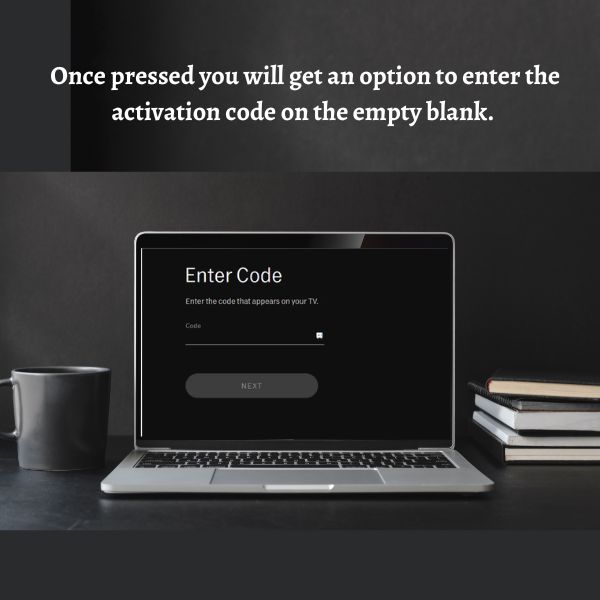
(8) Press Next and enter your credentials for logging in or signing up for an HBO Max account.
(9) Once signed in, you are off to explore a world of streaming content which you love!
(10) Once the HBO Max was not available on Vizio SMart Tvs for a long time but users were not quite happy with this and tend to ask “When will the HBO Max app be available on Vizio Smart TV”. That’s when the revolution happened.
Late in the year 2021, HBO Max was launched and accessible on all the Vizio Smart TVs.
Another option is casting which can be done from both the Android and iOS phone users. Let’s go through quick steps to learn how:
2. How to watch HBO Max on Vizio Smart TV via Android Cast Option:
Every application now comes with the default inbuilt cast option/ icon that helps the user to switch to the larger Smart TV screen viewing the same content they were watching before on the smartphone.
(1) Both the Android Smart phone and Smart TV must be connected tothe same Internet connection.
(2) Download the HBO Max app from the Google Play Store on the Android phone.
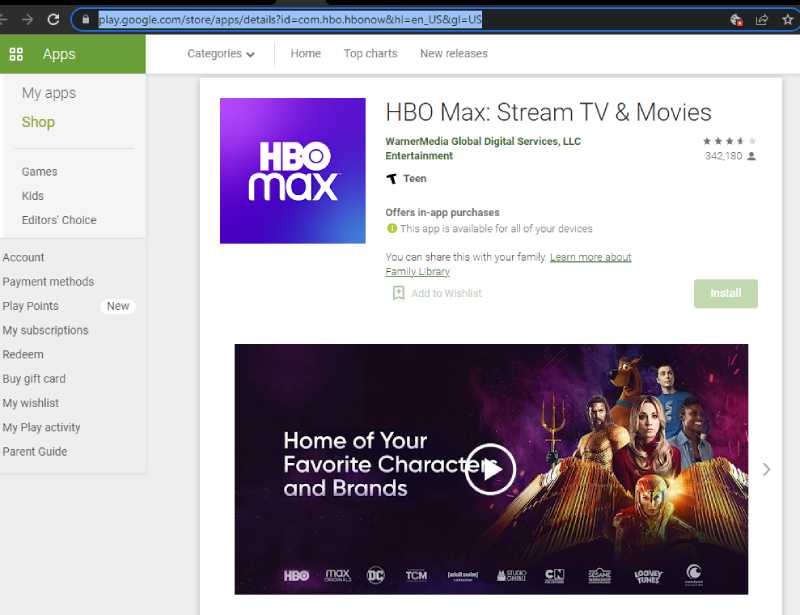
(3) Launch the application by entering with the credentials of the HBO Max subscription based account.
(4) Once logged in, stream any favorite content of choice and at the top of the smartphone screen one can see a minor cast icon.
(5) Tap on this cast icon to switch easily from the smartphone to the Vizio SmartCast TV.
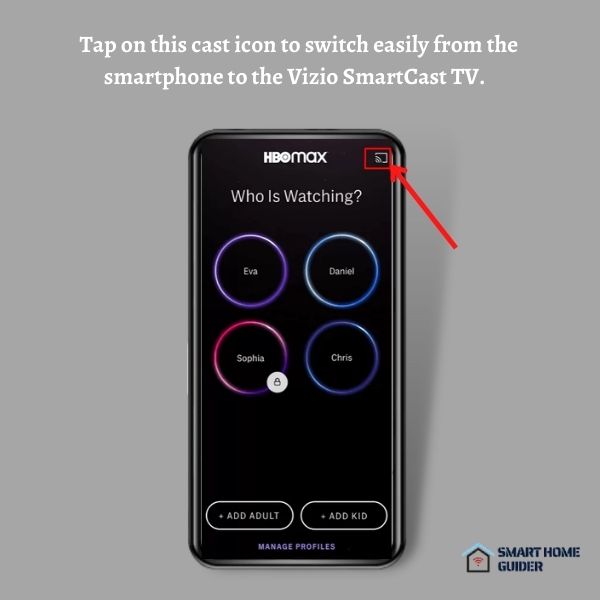
In 5 simple steps one can simply cast and watch HBO Max on their Smart TVs especially Vizio Smart TV.
Now let’s go further and discuss how iOS users can benefit through the same procedure.
3. How to watch HBO Max on Vizio Smart TV via AirPlay:
(1) Firstly, a fast and same Internet connection should be for the smartphone and Vizio Smart TV.
(2) Download the HBO Max app from the Apple App Store.
(3) Once downloaded, launch the application by entering the credentials of HBO Max account for logging in or sign up.
(3) Start streaming content which you would like to watch on the HBO Max app on the smartphone.
(4) Tap the “AirPlay” icon at the top of the screen and it will search for available nearby devices to stream content on.

(5) Select “Vizio Smart TV” and it will connect easily.
Now the user is watching HBO Max content on their Smart TV screens via the casting option.
4. Add HBO max on VIZIO smart TV using USB flash drive
If you are unable to watch HBO Max on your Vizio smart TV through above 3 methods then you can give this one a try. But here is a disclaimer in this method “You must FIND A TRUSTWORTHY” website for APK file source.
(1) Firstly open google and search for a APK file provider for HBO Max app. Then Download APK file of HBO Max app from a trustworthy source.
(2) Once downloaded, copy this APK file into a USB drive.
(3) Connect the USB drive to the Vizio Smart TV using the USB port on the TV.
(4) Open the My Files app Then Select the USB flash drive and search for the APK file in it.
(5) Install HBO Max from the APK file.
(6) When the installation process is complete HBO Max app will be launched on the Vizio Smart TV.
(7) In case it is not launched open settings and Select the application menu.
(8) Click on managed install applications and search for the HBO Max app and then click on launch application. And now the application will be successfully launched.
HBO Max subscription Plans:
HBO Max has the quality and variety of content to watch. It is a subscription based streaming application and one has to pay for the monthly subscription before proceeding to use it.
The monthly subscription fee for the account is $ 14.99 and over 5 screens are available to stream. This means up to 5 users can watch HBO Max in this subscription fee.
A Little content is free to watch that comes under the heading of “Free episodes” and a 7 day free trial is also available for new users to create a valuable user experience for them.
Summing up:
Coming towards the conclusion we can see that there are easy ways to get the HBO Max streaming on the Smart TV even if it come pre installed or not pre installed.
Development in the hacks and shortcuts of each problem have made the lives easier of the users and people find ways to resist any restrictions in their smart devices by opting for the shortcuts available.
We hope you liked the information provided in this article and can watch HBO Max with a smooth and convenient screen experience!
Shah Wajahat is a Computer Science grad and a Cisco CCNA certified Professional with 3+ years of experience in the Tech & software industry. Shah loves helping people with tech by explaining to layman audience technical queries in an easier way.





