If your Alexa’s voice routine is not working, you must check the Alexa devices from a single routine, create a new Alexa voice routine and add the devices through the dedicated Alexa App.
Alexa is an AI-powered assistant that is designed to help people in doing daily tasks like switching off the lights without touching the button. You can set Alexa on a routine to schedule some tasks like switching on all lights at 6 pm.
With Alexa, a lot of daily tasks become easy and straightforward. You can use Alexa for different tasks; Alexa Routine is a unique feature that can help you in making your home a smart home. With your Alexa voice assistance, you can operate all the devices connected to your Alexa.
Alexa can be controlled through Alexa App and Amazon Echo; both apps are used to control Alexa. You can set up different features like Alexa Routine as per your need using both of these apps.
Table of Contents
How To Fix Alexa Voice Routine Not Working
(5 Methods)
There are multiple scenarios in which the Alexa Voice Routine might not work. The indication to judge whether there is a problem with Alexa voice routine or not.
If you say, “Alexa, start my day,” and Alexa does not answer your voice, there is some problem with your Alexa voice routine.
To fix the Alexa voice routine, you can choose between the following methods. These methods can only work with the Alexa app. There can be other reasons based on any hardware or software problem.
Method 1: Using Alexa App Check for Enable/Disable For Routines
Before jumping to the way of how to fix your Alexa voice routine, you must identify where the problem is.
If alexa is no working, Here is the first thing that you need to do in order to check if routines are set properly. Open Alexa App, Then Tap on “More” > “Routines” > Check the option that if routines are enabled. If in case the routines option is disabled, tap on it gain and it will enable it again.
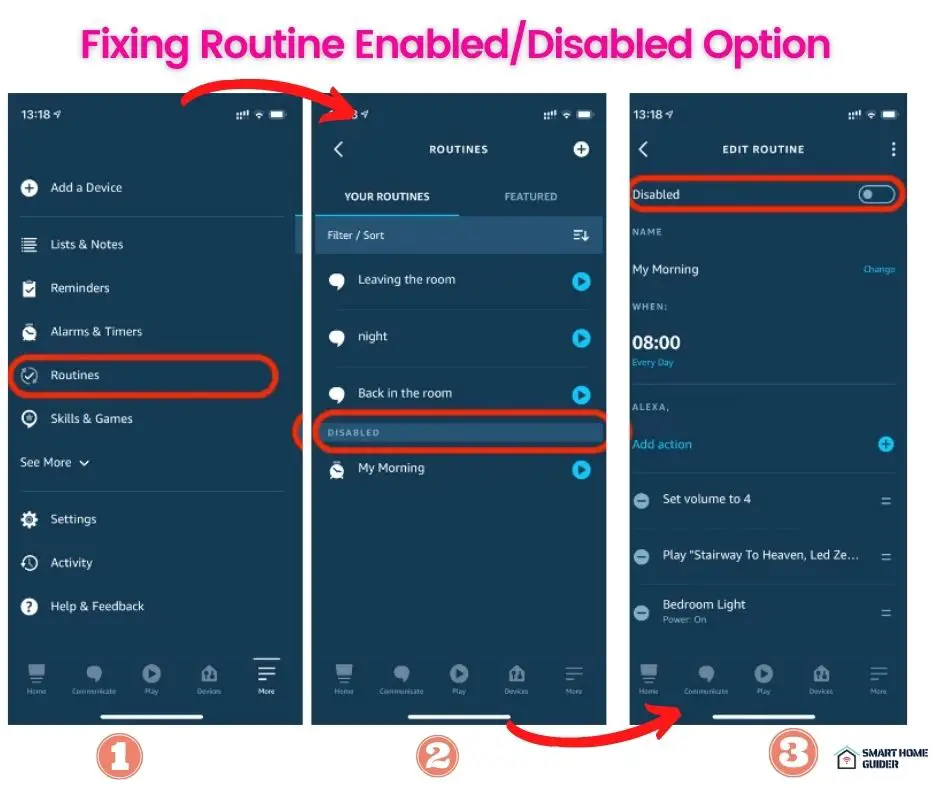
if you use multiple devices with your Alexa voice routine, first check which device is connected to your Alexa. Using more than one device for a single routine is not recommended by Alexa.
Connect your Alexa device with the Alexa app and set up your routine there. Connect all the devices that you want to connect for your routine.
Method 2: Fixing Alexa Voice Routine Not Working By Resetting Alexa Routine
If you may not be able to fix the Alexa voice from working, you must try this method. Another method is simply resetting the routine and creating a new Alexa routine using your Alexa app.
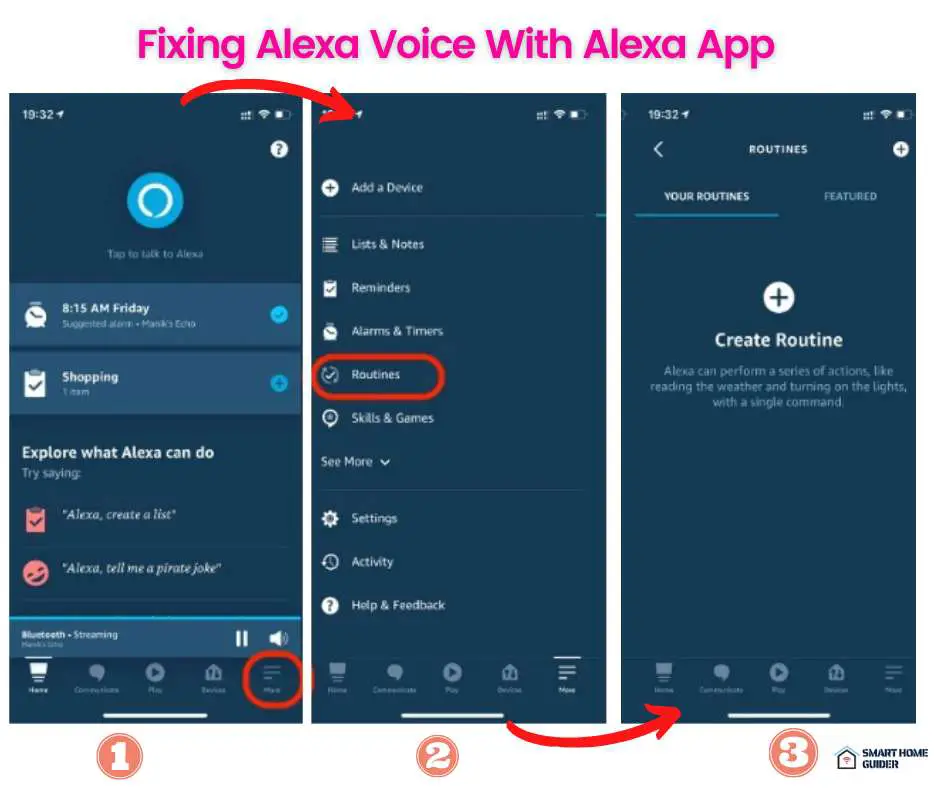
Creating Alexa Routine Using Alexa App:
- Go to the Alexa app and select the menu.
- Click on ‘Routines” and select “Create Routine.”
- Choose your trigger phrase by clicking “when this happens.”
- You can select between the trigger phase and schedule time. Click on your preference.
- To operate Alexa Voice Routine, you must enable “When you say something.”
- To add the trigger phrase, click on the + sign. You can add phrases like “Hey Alexa, start my day.” Click on “Done” to add the phrase successfully.
- You can select between actions like volume, music, Alexa says, news, and traffic to activate your smart home devices. You can also select the device you want to control.
- Now you have to enable “scheduled timing.”
- You have to select the scheduled time you want to activate your Alexa Voice Routine. Alexa has options of daily, weekdays, weekends, and any particular day.
- Agree when Prompted and click on Done.
- Select the parameters and click on “Done” to confirm the settings.
You can test the Alexa voice routine by saying the trigger phrase you have just set.
Method 3- Fixing Alexa Voice Routine Not Working By Adding Smart Device with Alexa App
If all the above-mentioned ways failed to fix Alexa voice routine, then this is the last way to fix the Alexa voice routine not working.
You can set up a smart home device for Alexa routine using the Alexa app. Using the method, your Alexa voice routine not working will be working again.
Add Smart Devices To Alexa Routine Using Alexa App
- Go to your Alexa App and search for smart devices.
- Click on smart devices.
- Click on the device you want to use for your Alexa routine setup.
- Choose between On and OFF; that depends upon your preference to select what action you want for your device. Then click “Add”.
- Right after your selection, a popup opens where you can add routines for your selected device.
- After adding the routine, you must click on create to create the new routine.
Now you can check the routine with your smart devices.
Method 4- Fixing Alexa Voice Routine Not Working By Contacting Customer Support
After all the mentioned methods fail to fix your Alexa voice routine, you must contact customer support for further guidance. There can be some technical problem with your Alexa drive or its software that may cause the problem.
Alexa support will guide you about the product and fix the problem.
Method 5- Fixing Alexa Voice Routine Not Working By Checking Connectivity:
Your Alexa voice routine not working can also be caused by poor or no connectivity. Sometimes the Alexa is working completely fine, but its connectivity with the smart devices is disrupted. Several reasons can cause it.
You can check the connectivity status of your smart devices through the Alexa app. You can reconnect the disconnected device using the Alexa app and fix the Alexa voice routine.
Why Use Alexa Voice Routine?
Alexa voice routine is a popular feature of Alexa that is used to activate a set of actions with voice control. Alexa users can connect smart devices like lights, cameras, TVs, music consoles, and other smart appliances to your Alexa using Alexa App.

All the actions can be scheduled and can be set for a trigger phrase. When you say the phrase which you have set using your Alexa app Alexa activates your routine using smart devices.
For example, you can set, “Hey Alexa, Start my routine.” Alexa will activate the set of actions you have set with the Alexa app.
Tasks such as turning On your morning music, switching on the TV, and switching off lights will be automated using Alexa, which is connected to all the smart devices.
You can add multiple smart devices with your Alexa device using your Alexa app and add different tasks in your routine for these devices.
What Type Of Devices Can Be Smart Devices Used By Alexa?
Smart devices can be connected with external devices using a source of connectivity like the internet, Bluetooth, or any other such medium. These devices include smart TVs, Music systems, bulbs, fans, air conditioners, kitchen appliances, sanitary appliances, and security cameras.
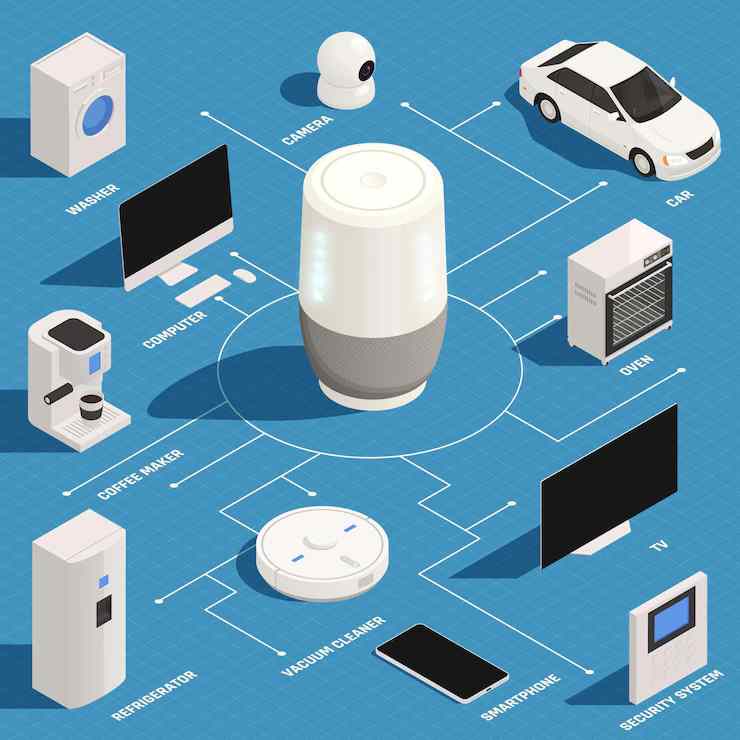
All these devices can connect with the Alexa device using the Alexa app. Once all of them are connected with Alexa, they will make a smart home controlled by Alexa.
Shah Wajahat is a Computer Science grad and a Cisco CCNA certified Professional with 3+ years of experience in the Tech & software industry. Shah loves helping people with tech by explaining to layman audience technical queries in an easier way.




