Paramount Plus is an American subscription-based video streaming application that is available on the Channel Store with the latest models of Vizio Smart TV for download. The user can easily navigate towards the Channel (App) store, search for this application and install it. Furthermore, users can launch it by signing in or signing up for the account.
Paramount Plus has a collection of enormous content from CBS, BET, Comedy Central, MTV, Nickelodeon, Smithsonian Channel & Paramount Pictures also including the latest in live sports and news as well.
Paramount Plus does not come pre-installed in Vizio Smart TV older models but it can be streamed with streaming devices and screen mirroring options. For newer models, it can be installed and launched easily in a few simple steps
described below:Table of Contents
Installing the Paramount Plus in Vizio Smart TV:
For the Vizio Smart TV models that came after 2016, a simple installation method is required broken down in steps below:
1. Power on the Vizio Smart TV and connect it to a fast and reliable Internet connection.
2. Press the “V” button on the remote to open up the screen of the Smart TV.

3. Open the Channel Store of the Vizio Smart TV where all the pre-installed applications are present along with an “All Apps” section as well.

4. Tap on the search bar to search for the “Paramount Plus” application.
Once the results are filtered out, users can download the application.
Launching the Paramount Plus Application:
Once the Paramount Plus application is downloaded, the user has to launch it in order to continue using it. The user can either sign in or sign up to their Paramount Plus account.
1. Users can directly start using the application if they already have an account. The user can enter their credentials and start streaming the content of their choice.
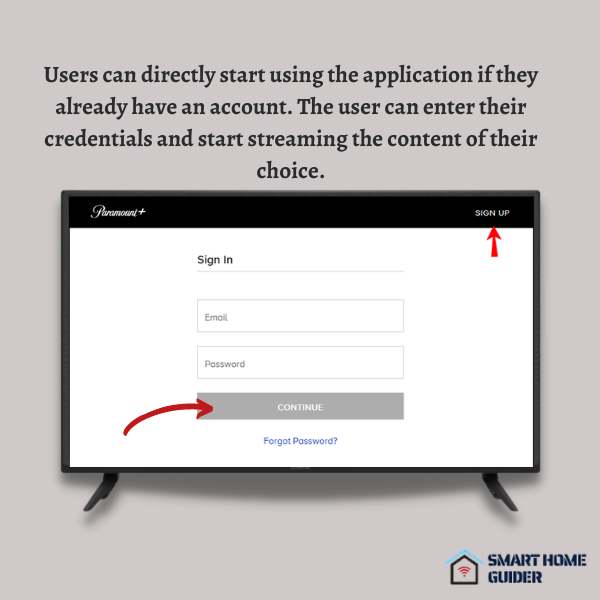
But for the users who don’t have an account, signing up is the best option.
2. For signing up, tap on the signup option. A specific code will be displayed on the screen.
3. Visit the official website of Paramount Plus paramountplus.com/VIZIO from another smartphone or PC.

4. Type in the code that was displayed on the screen to the website and click “Activate”
5. There will be a subscription plan screen displayed on which the user can choose their subscription plan and add the payment method.
6. After the subscription, the user can select the “Start Paramount Plus” option and start viewing content.
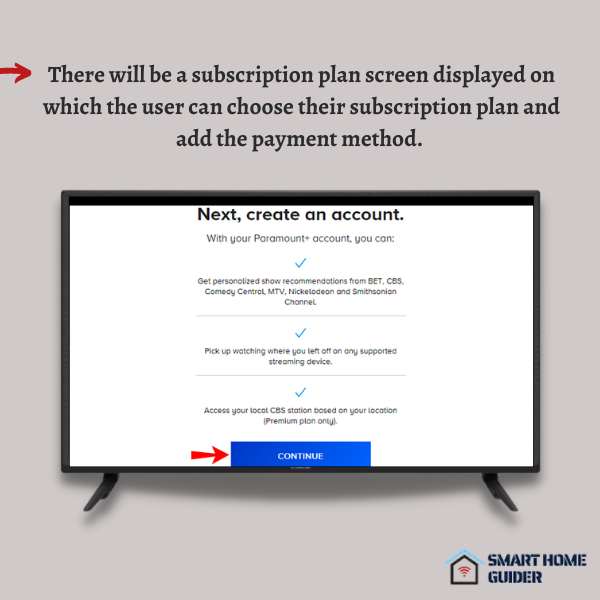
7. There will be a confirmation notification on the Vizio SMart TV screen as well.
By doing all the above-mentioned steps, the user can easily sign up or sign in to the Paramount Plus streaming application and view the content on their Smart TV easily.
But what about the ones who have Vizio Smart TVs of older models that came before 2016? No worries about that, thanks to the development in the world of technology, every day there is a new device, gadget, or shortcut invented to solve such restrictions.
Here we will discuss the ways in which the user can use the screen mirroring, casting, and streaming devices option to watch Paramount Plus on Vizio Smart TV of older models:
Using Streaming Devices Tp Watch Paramount Plus On Vizio Smart Tv
There are multiple streaming devices available through which the user can watch Paramount Plus on their Vizio Smart TV. The popular and most widely used streaming devices are Roku and Firestick. Apple TV, PlayStation, and more.
Hack 01: Streaming through Firestick Device:
Firestick is widely used around the globe for streaming content on the Smart TV. The steps involved are:
1.Connect the Firestick to the Vizio Smart TV via the HDMI cable and both should be connected to the same and stable Internet connection.

2. Open the home screen of Firestick and search for Paramount Plus.

3. Select the application Paramount Plus from the search results.
4. Now the download or Install option is available which the user can use to install and launch the application.

5. Launch the application by entering the credentials and signing in.
Paramount Plus is ready to be streamed to the Vizio Smart TV easily via the Firestick.
In a few easy steps listed above, users can easily watch the Paramount Plus content on the Vizio Smart TV through the firestick streaming device.
Hack 02: Streaming through Screen Mirroring via iPhone:
Streaming the Paramount Plus application via iPhone screen mirroring is a quick hack for the users who have Vizio Smart TVs of older models. Here’s how iPhone user can use screen mirroring to stream the content:
- Download the Paramount Plus application from the App Store of the iPhone.
- Launch the application by signing in or signing up.
- Open the control center of the iPhone by swiping up the home screen. Press the Screen Mirroring icon and the phone will start scanning available nearby devices.
- Once the search is over, Vizio Smart TV is scanned and chosen for the screen mirroring.
- Now the Vizio Smart TV will start mirroring the Iphone’s screen to the Smart TV.
To perform the above steps, the user has to make sure that his iPhone and Vizio Smart TV are connected to a fast and reliable Internet connection. Now the user can easily stream any content to a bigger and better screen!
Hack 03: Streaming through Casting via Android Smartphones:
In the above section, we sorted out how iOS users can stream the content via the screen mirroring option in their iphones. But now we will discuss how Android users can do the same as well via the casting option in their phone settings.
- Firstly, the Vizio Smart TV and Android phone must be connected to the same Internet connection.
- Now the user can install the Paramount Plus application from the official Google Play Store.
- Once the application is downloaded, the user has to launch it by signing in with the subscription-based account’s credentials or signing up for a new account.
- Open the settings of the Android Phone and choose the Cast Option. It will pair up with the nearby Vizio Smart TV.
- Now open up the Paramount Plus Application on the Android phone and play any content of your choice which will instantly mirror on the screen.
Streaming through the casting option on the Android device is a piece of cake. The brilliant built-in features in iOS devices and Android Phones make it easier for the user to smoothly solve any hurdles in the user experience.
More about Paramount Plus:
Paramount Plus was launched back on October 28, 2014, that is 7 years ago as CBS All Access, and rebranded itself to Paramount Plus on March 4, 2021. It is available in English, Spanish, Portuguese, Danish, Swedish, and other languages. Its headquarters are in New York City, United States.
Paramount Plus has a subscription-based plan available in multiple countries. It has a 7 day free trial for the monthly subscription users and a 30-day free trial version for annual subscription users. The difference between free trials and paid plans is the advertisement only.
FREQUENTLY ASKED QUESTIONS:
What is Paramount Plus?
Paramount Plus is a video streaming application that has a huge collection of video content including movies, shows, live sports streaming, live news bulletins, seasons, documentaries, and much more. It has all kinds of genres available for all age groups. It gives a better user experience for people who love to watch video content of all types from all around the world.
How to watch Paramount Plus on Vizio Smart TV?
Paramount Plus can be downloaded from the Channel Store / SmartCast platform. Once installed, it can be launched when the user signs in with their credentials to the subscription-based account. In case he is using it the first time, then he can sign up to get a new account.
What are the alternatives to watching Paramount + on older Vizio Smart TV models?
For models of Vizio Smart TV that did not support Paramount Plus and it does not come pre-installed. Users can use the “cast” or screen mirroring options from their Android or iOS Smartphones to mirror their phone’s screen to the TV screen.
Alternatively, they can use external streaming devices such as Firestick or Roku to stream the content via it.
We hope the above guide was knowledgeable enough to guide you through all the What and How questions relating to this topic.
Happy streaming!
Shah Wajahat is a Computer Science grad and a Cisco CCNA certified Professional with 3+ years of experience in the Tech & software industry. Shah loves helping people with tech by explaining to layman audience technical queries in an easier way.




