Yes, MSNBC is available as a channel on Roku devices. You can add the MSNBC channel to your Roku device by visiting the Roku Channel Store and adding the channel to your Roku account. Once the channel is added, you will be able to watch MSNBC programming on your Roku device.
Roku devices offer a range of streaming services through different third-party apps that can be installed from the Roku channel store.
MSNBC is a popular American-based news channel that offers the most exclusive news and analysis from top-ranked journalists and new analysts.
MSNBC has some of the most popular news reporting for all major events happening around the globe.
Like other apps available on Roku, the MSNBC app is not available on the Roky channel store. Although the app can be watched on Apple TV, Chromecast, and Android devices. The MSNC channel can be watched through another app called the NBC app, which is available on the Roku channel.
If you wish to watch the MSNBC channel through the NBC app on your Roku device. In this guide, we will discuss all the easy ways you can watch MSNBC on your Roku device.
Table of Contents
Easy Steps To Install MSNBC On Roku Device:
As we mentioned earlier the MSNBC channel cannot be viewed directly on the Roku device. So you have to use a third app to watch MSNBC on a Roku device. Follow the easy steps mentioned below to add MSNBC to your Roku device.
Step 1:
First, you have to set up the Roku device with your TV. For that purpose, you have to plug the Roku device into your TV using the HDMI port. Moreover, make sure you connect your Roku device with an internet connection.

Step 2:
Once your Roku device is set up, click the Home button on your Roku device remote to instantly get to the Roku home screen.

Step 3:
Click the search bar below the home screen and type NBC News on the search bar using the virtual keyboard. NBC News is used to access MSNBC on Roku devices.

Step 4:
The NBC app will appear on the search option on the Roku channel. Select the NBC app from the list.
Step 5:
Add the channel by clicking the add channel button on the NBC app.
Step 6:
Once you add the channel the Roku channel store will download the app to your Roku device. Open the app once installed and you can access the MSNBC channel and enjoy watching your favorite news channel.
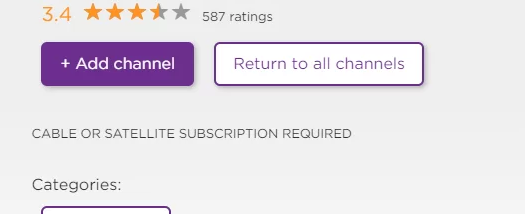
Other Methods To View MSNBC On Roku Device:
For whatever reason, if your MSNBC channel does not work with the NBC app and you cannot run it on the Roku device try these alternative methods to watch MSNBC on Roku.
Watch MSNBC On Roku With Hulu Live TV:
Hulu is a popular internet streaming service provider that offers a range of content including live streaming of all major channels.
Hulu live TV includes hundreds of hours of content for you to see in just 40$ a month subscription. Moreover with an additional 8$ a month you can enjoy watching hundreds of live channels.
With Hulu, you can enjoy unlimited entertainment with movies, TV shows, series, and your favorite TV channels.
Among those TV channels, you will find the MSNBC channel on Hulu TV. The good thing about Hulu is that it is supported by the Roku channel store and you can download the app from the Roku channel store.
With MSNBC on Roku through Hulu TV, you will also get a free 50 hours of DVR service which can be upgraded to 200 hours at an additional fee of 15$ a month.
The DVR service will allow you to record your favorite shows and watch them later. Other than that, you can also upgrade your Hulu TV package to the unlimited screen package that will allow you to watch as many screens as you want (3 outside of your home wifi).
As mentioned above, the Hulu TV app can be downloaded on your Roku device through the Roku channel as it supports the app.
Other than Roku devices it can also be downloaded on various devices like iOS, Apple TV, Android TVs, Amazon Fire TV, Chromecast, and Xbox one. You can also find the app on Samsung and LG smart TVs.
Watch MSNBC On Roku With FuboTV
FuboTV is another internet streaming service provider that offers the same kind of services as the Hulu app offers.
Fubo TV offers a limited number of screens to be used under one account, although you can upgrade the number of screens up to 3 (2 devices at the same time) with an additional 6$ a month fee.
Other than that, Fubo TV gives DVR services to the users, you can get up to 30 hours of free cloud storage for your DVR storage. The storage can be upgraded up to 500 hours with 10$ a month additional fees.
FuboTV gives you a range of your favorite movies, TV shows, and series to the users. Other than that, it also offers a range of live TV channels including the MSNBC channel.
A good thing about FuboTV is that it can be downloaded to Roku devices from the channel store. Thus it can be used to watch MSNBC on a Roku device.
Other than Roku devices you can watch Fubotv on Amazon Fire Stick, Chromecast, Apple TV, and other devices. You will get a week’s free trial at the beginning of your subscription to test the service of your Fubo TV.
Watch MSNBC On Roku With Sling TV
Sling TV is a popular streaming device that offers a range of movies, series, and TV shows along with live streaming channels. The service of the Sling TV entirely depends upon the package that you choose.
Unlike other streaming channels, Sling TV does not allow you to have free DVR service, you have to pay an additional 5$ fee for 50 hours of DVR storage.
Sling TV has two popular packages known as Sling Orange, and Sling Sling Blue. Both these packages allow some additional features that other packages do not.
For example, Sling Orange allows streaming of ESPN for one device while Sling Blue offers MSNBC for up to three devices.
If you use both of these packages together you might enjoy some additional features and additional devices for your Sling TV.
A good thing about Sling TV is that it streams the MSNBC channel and Sling TV can be installed on the Roku device using the Roku channel store. So you can watch MSNBC on a Roku device using Sling TV.
Watch MSNBC On Roku With DirecTV Now
Direct TV is another medium that can be used to watch MSNBC on Roku. Direct TV is in the tough competitive internet streaming market.
Direct TV also offers a number of movies, TV shows, and other such content. It also supports live streaming services.
Direct TV offers free 20 hours of DVR storage for 30 days in the subscription fee and you can increase it with a small number of additional fees. Direct TV allows two devices to operate Direct TV at once and you can add the other screens for a 5$ additional fee.
Direct TV has an MSNBC channel in the streaming channels list and the Directv app can be installed on the Roku device using the Roku channel store. Hence it is used to watch MSNBC on Roku.
Watch MSNBC On Roku With YouTube TV:
Youtube is no doubt one of the best service providers in the category of internet streaming service market. It is the best choice among all the available options.
Youtube TV allows you to record as many shows as you want from your favorite channels. Another feature that increases the functionality of Youtube TV is that it allows a user to create 6 different user accounts with separate DVR options.
You can use a single Youtube TV account with 3 different devices at once with no additional fees or charges, which is higher than its competitors that allow 2 devices to be used at once. When launched YouTube TV did not support TV rock but later it did support it.
Youtube TV was initially supported by iOS, Android, Chromecast, and Chrome Browser. Now youtube TV support, Roku, Apple TV, Xbox One, LG, and Samsung smart TVs. It is also supported by Vizio and Hisense.
YouTube TV supports the MSNBC channel, and since it is supported on Roku devices you can watch MSNBC on Roku using Youtube TV.
Is MSNBC Free For Live News Watch?
If you are asking in general then MSNBC does not offer free live news. The MSNBC channel which is available on cable and satellite TVs charges for the contribution charges.
MSNBC live audio stream is the only place where you can get the free MSNBC service.
In case you want the live watch for a cheaper price you can go for cheaper options like Sling TV. The satellite radio service charges 1$ for a 3-month free trial before you go for the full package.
Frequently Asked Question (FAQs)
Where Can I See The MSNBC?
You can watch the MSNBC live stream through various live streaming service providers. These live streaming services include Hulu Live TV, FuboTV, YouTube TV, and Sling TV. All of these service providers offer the MSNBC channel in their channel streaming list. These streaming services charge as per their standard plans so you can select which plan you want.
Where I Can Get The cheapest MSNBC Live Stream?
Among all the live streaming services Fubo TV and YouTube TV are the best you can get at the cheapest price possible to watch MSNBC on Roku. On Fubo TV if you go for Sling Blue you will get MSNBC and in a month you will also get access to CNN and Fox News. with all these popular news channels you will get the full ON experience of cable news.
How Can I Stream MSNBC Without Cable TV?
In this modern era, cable networks are replaced with live streaming services that operate with the internet. Streaming service providers like Amazon Fire TV, Apple TV, Sling TV, and other such service providers are a better substitute for cable TV and you can stream MSNBC with them without cable. Other than that, these services are affordable without the hassle of wired connectivity to watch something. You can easily manage these services using the internet.
These services are the cheapest and the easiest way to watch MSNBC without cable networks. Moreover, these service providers operate in a highly competitive market where fees and services have to be better to sustain. So with multiple easy options available, you get the best services at a cheaper price.
Shah Wajahat is a Computer Science grad and a Cisco CCNA certified Professional with 3+ years of experience in the Tech & software industry. Shah loves helping people with tech by explaining to layman audience technical queries in an easier way.





