Blink are wireless, high definition video supported home security camera systems that are a product of Amazon and supported by Alexa-enabled smart devices only.
Without the native integration between Blink and Google Home, one can not use them together. Howerver this is a quick solution to connect Amazon blink to Google Home using IFTTT application available on Google Playstore.
If you have recently purchased Amazon Blink and you are looking to connect blink with google home, this guide is for you.
Table of Contents
Why Doesn’t Amazon Blink Connect Directly With Google Home?
As we discussed, Blink is compatible with Amazon Smart devices such as Alexa, Echo show and Echo Dot. Amongst these, Amazon Alexa provides the best features for the Blink security cameras.
Blink works with Alexa enabled devices and is considered one of the finest and efficient security camera ranges in the market. With its angle adjustment one can easily cover every corner of the home leaving no room unseen with the camera lens. It is a user-friendly camera that every person can easily use.
If you already own a Alexa Smart Device, Blink is undoubtedly the perfect choice in terms of the home security camera.But if not, then we have an easy solution for you.
Currently there is no official native solution available for cross platform usage for blink and Google home. But you can achieve so by using IFFTTT application.
Connect Blink With Google Home Using IFTTT:
One does not need any specific skillset to perform this task and the setup can be done in as minimum as 5 minutes only.
It requires just a simple and easy to perform few steps addtional automation to get started. This is utilized by the Blink creators itself as well.
IFTTT is the creative solution to connect amazon blink with Google home device.
Even if you are unfamiliar with what IFTTT is, no worries as we will break down how to apply this simple technique.
IFTTT stands for If This Than That. A web based service that connects different smart home devices, applications and systems. For now, it is only available North America and some European countries.
How to use IFTTT?
First and foremost is to authenticate both Blink and Google Home/Assistant.
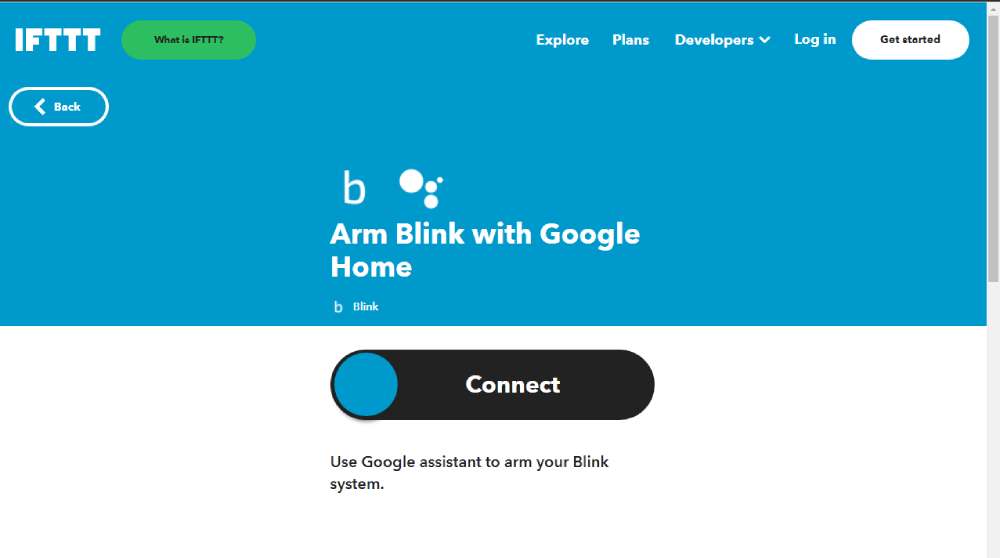
Here are instructions to authenticate Blink and Google Home:
- Firstly, download the IFTTT application from Google Playstore or Apple App Store.
- Create or either log in IFTTT account
- To go to the search screen, click “Get More”.
- Search Blink on the search bar and click on the Blue Blink logo.
- Connect your Blink account with IFTTT by signing in with the credentials.
- Sign in using the same email ID and password that you use for blink.
- Authenticate by entering the pin sent to your Blink’s email address inbox.
- Click on the “Grant access” pop up to provide access to IFTTT to your Blink system.
- Set Up an action (arm or disarm) so the service gets automated and triggered.
This way you have integrated Blink to Google Home through IFTTT in a few simple steps.
Using IFTTT you have an extra control over the Blink camera system.
However, if you are the one who does not want to get in the hassle of these shortcuts and techniques, don’t worry as there are alternatives to this as well. Let’s check how:
Best Alternatives avoiding IFTTT technique:
Though Blink camera can work with Google Home vian IFTTT web services, many other home security cameras aree available that already provide native integration with Google Home or Google Assistant.
Google has a series of top cameras that are the best alternative cameras to Blink. Arlo and Ring camera are competitive and compatible with Smart Home Systems.
Here is a list of top home security cameras alternative to Amazon Blink for Google home:
| Alternative Camera Name | Feature |
| Google Nest Cam | Face recognition feature |
| Arlo | Wide coverage lens |
| Ring Camera | Wide angle lens and doorbell supported, night vision enabled. |
1. Google Nest Cam:

Google Nest Cam is a top level security camera. A live view of the camera can be seen through the smart application. It has a special face recognition feature that enhances the strength of the security system.
2. Arlo Camera:

Arlo has a variety of quality camera options that are best suited to your budget and needs. For this specific camera as well, a live feed can be seen through a smart application. It offers a wide coverage for all the corners of the house promising a secured environment.
3. Ring Camera:

Ring is known for its wide angle lens and doorbell feature. It accompanies a fixed doorbell that ensures who has arrived at the house and if something unusual is going outside the door. Its smart audio feature allows users to speak and hear as well as a two way audio.
All the above stated cameras offer live streaming for 24 hours that can be integrated and seen from Google Home making it easy for you to access all your home corners without moving from your couches or bed.
However if you have a Blink camera and want to make use of it. Then undoubtedly you would want to pair it with an Alexa device.
Amazon’s link VS Gooogle Nest Cam:

Comparing features between Google Nest Cam and Amazon’s Blink:
| Features | Amazon’s Blink | Google Nest Cam |
| Compatablity with Smart Home system | Alexa | Google Home & Alexa |
| Live Feed View | Available | Available |
| Night Vision | Available | Available |
| Audio sensor | Available | Available |
| Motion Detection sensor | Available | Available |
| Video Quality | 1080p | 1080p |
Here we can see that the only feature that differentiates between the two is the compatibility feature. Nest Cam is supported by both Alexa and Google Home whereas Blink is only supported by Alexa enabled devices officially.
Final Verdict – Choose What’s the best for you
Summarising the analysis of both the home security cameras of the world’s biggest Tech giants, it is undoubtedly to say that both are excellent in their performance.
However, it all depends on one’s need and requirement to pick a product which provides convenience and comfort usage to the user.
Whatever choice you make as per your need, we made it easy and understandable for you how both camera’s integration works with Smart Home system and how Blink can be easily be setup and used with Google Home or Google Assistant via IFTTT web services.
That being said, choose what is convenient for you and excels in the areas that matters most to you!
Shah Wajahat is a Computer Science grad and a Cisco CCNA certified Professional with 3+ years of experience in the Tech & software industry. Shah loves helping people with tech by explaining to layman audience technical queries in an easier way.





