Pluto TV is a streaming service for all the live broadcasting channels other video content. It is easy to download the application, which can be installed on Samsung Smart TVs.
It has two versions: live broadcasting TV and the other is recorded shows, movies, videos, comedy movies, and other stuff in all genres, including thrill, horror, comedy, adventure, etc.
Pluto TV can be easily downloaded on the Samsung Smart TV in short and hassle-free steps:
Table of Contents
How to Install Pluto TV?
1.Turn on your Samsung Smart TV and make sure it is connected to a strong and reliable Internet connection.
2. Press the Smart Hub button on the remote.

3. Open the Apps section of the Smart TV and search for the Pluto TV application

4. Choose the relevant Pluto TV application and click for Installation
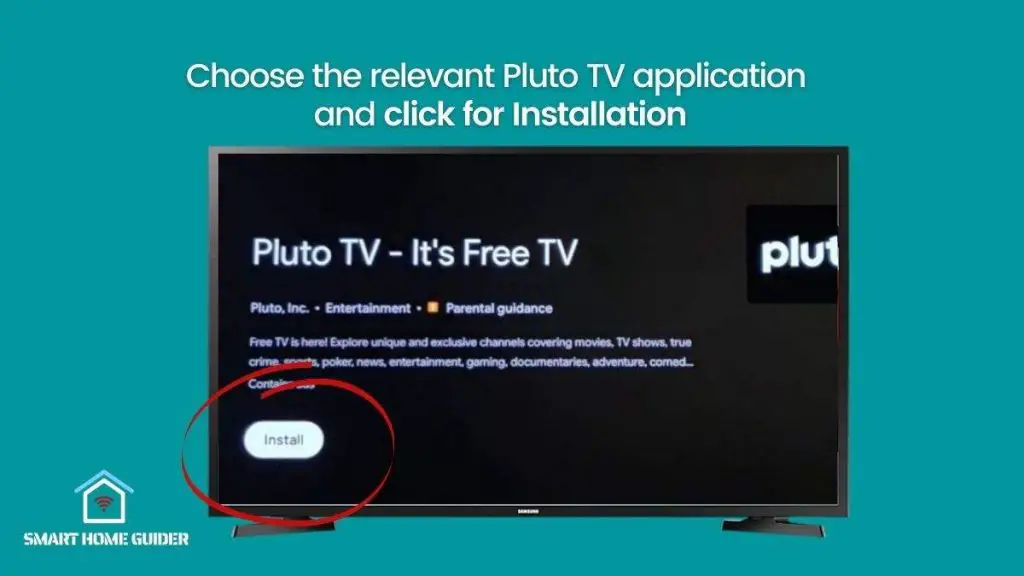
5. Once installed, open up the sign-in screen and enter your credentials for signing in and start streaming your favourite shows on pluto tv.
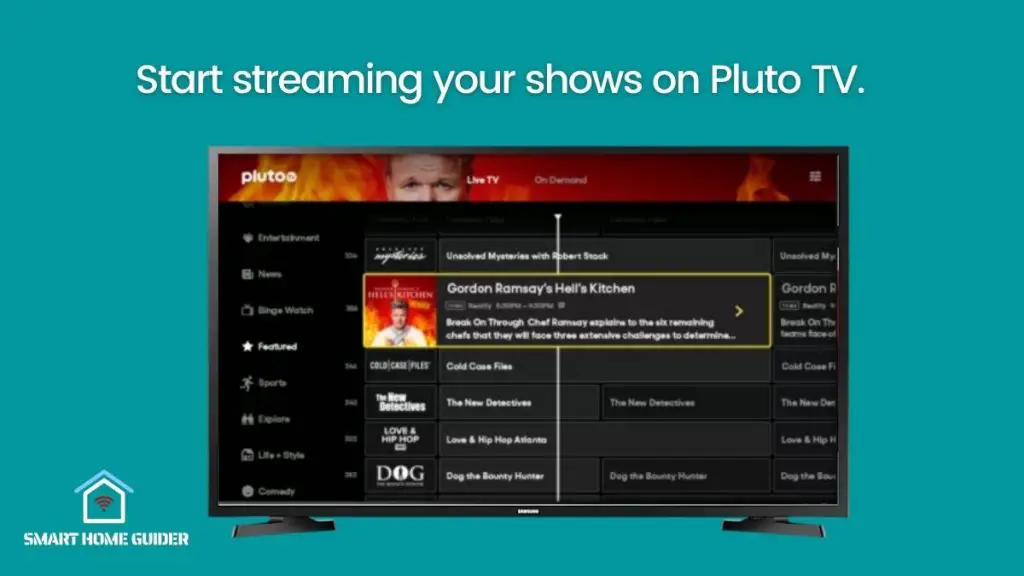
If you are not a Pluto TV member, you can sign up for the account following the instructions.
Now once logged in, choose any favorite channel to stream.
This way, you can easily stream any favorite content you wish to, and it requires no additional steps. Whenever you turn on your Smart TV, you will find the Pluto TV application on the home screen and other streaming applications such as Netflix, Vimeo, Paramount Plus, Prime Video, etc. The best thing about Pluto is that it is subscription-free and does not require payment procedures.
However , if you cannot download Pluto TV on your smart TV for some reason, you have one other easy alternative to watch it Pluto your Smart TV.
The simple alternative is the SmartThings application, a product of Samsung Electronics and a home automation brand.
How to use the SmartThings application for watching Pluto TV?
1. Download the SmartThings application on your smartphone via Google Play Store or Apple App store, depending on the type of device you have, Android or iOS.
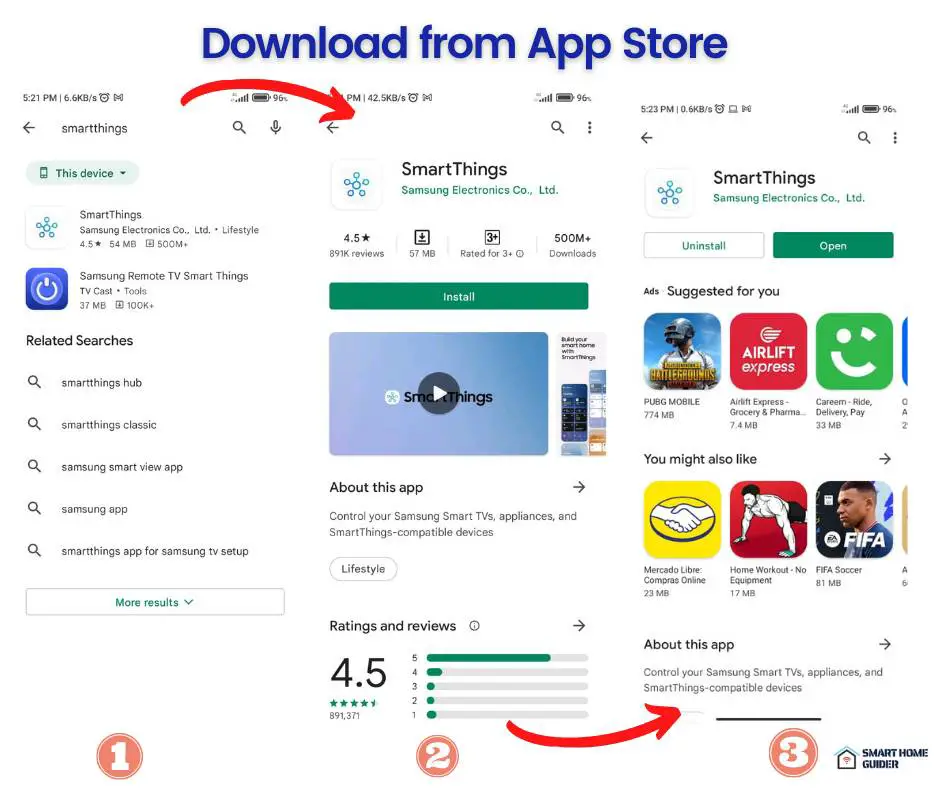
2. Make sure your Smart TV and SmartThings application is connected to the same and fast Internet connection.
3. Open the SmartThings application and click on “add device” to see a list of available devices.

4. Choose the Samsung Smart TV option in the list and enter the PIN requirement to connect it to the Smart TV.
5. Click the smart view option to start mirroring your smartphone’s screen to the Smart TV.
6. Install the Pluto TV application on your smartphone or open it if you have once already.
7. Sign in or sign up for Pluto TV application with your credentials.
Now start playing your favorite content and it will be automatically mirrored to the screen via the SmartThings application.
More about Pluto TV:
Pluto TV is indeed the best choice when it comes to watching free content. It is easy and convenient for users of all age groups, and anyone can install and set up easily.
It also streams popular channels such as CNN, Comedy Central, NBC , MTV Sky news, etc. Pluto TV is ultimately for those users who wish to skip the old-school traditional methods of installing cable cord systems for watching TV.
Pluto TV is owned by Paramount Streaming and was founded in 2013. It is totally free to watch and over more than 250 channels are available to watch, ranging from kids’ channels to adult channels as well.
The service is ad-supported, which means users have to bear ad interruption while watching. But this is not much of a hassle since the streaming is free, and no bills are expected at the end of the month.
There is on-demand content, which includes shows, movies, documentaries, short films, telefilms, and much more. Pluto TV is safe to download, and there are no viruses expected in the installs.
Pluto is accessible in Europe, Canada, UK, and Australia, including 25 countries and over three continents.
Final Verdict:
Pluto TV is an easily downloadable and user-friendly internet-based application for viewing live channels. It is accessible through the SmartThings application as well as directly downloadable to the Samsung Smart TV. It is undoubtedly the safest choice when one wants to watch free content.
Shah Wajahat is a Computer Science grad and a Cisco CCNA certified Professional with 3+ years of experience in the Tech & software industry. Shah loves helping people with tech by explaining to layman audience technical queries in an easier way.




