Once your Chromecast device is connected to your television, you will then need to install the Google Home app on your device. This app is available for both Android and iOS devices and can be installed from the Google Play Store or the App Store. Once you have installed the Google Home app, you will then need to launch the app and set up your Chromecast device. The Google Home app will guide you through the entire process of setting up your Chromecast device.
device from the list of available devices. After you have selected your Chromecast device, the content from the Audible app will then be streamed to your television. You can then control the playback of the audiobook from your device or from the television itself. If you have a Chromecast remote, you can use it to control the playback of the audiobook as well.
Table of Contents
Audible Subscription
An Audible subscription is a paid subscription service that provides access to thousands of audiobooks and other audio content. Audible offers a variety of subscription plans, including monthly plans and annual plans. With a subscription, users can listen to an unlimited number of titles for a set fee, as well as access exclusive sales and discounts.
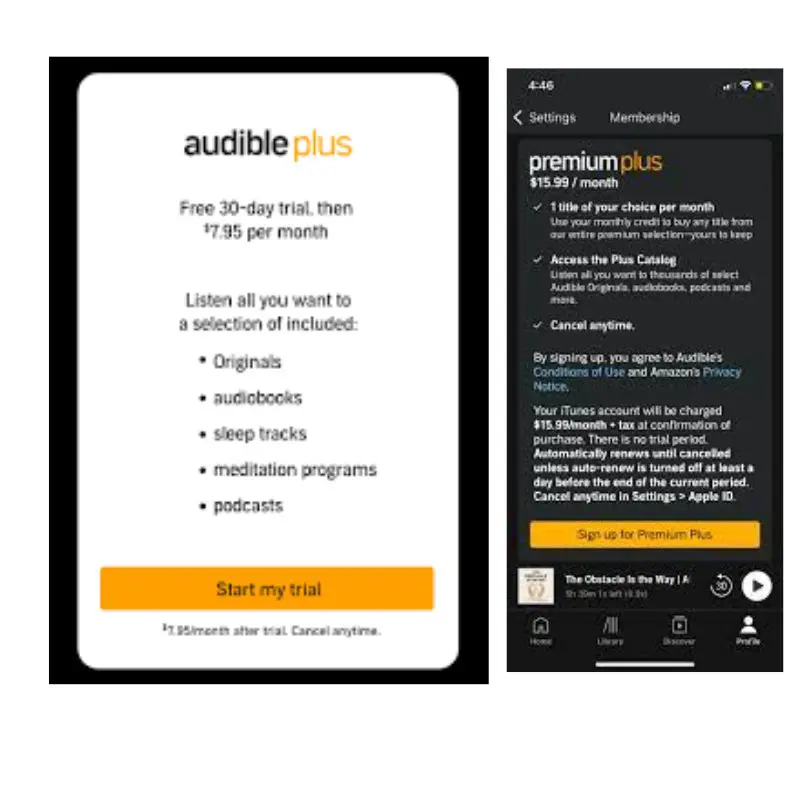
Additionally, Audible members receive credits each month that can be used to purchase additional audiobooks and audio content.
How To Chromecast Audible
1. Download and install the Google Home app on your device.
2. Connect your device to the same WiFi network as your Chromecast.
3. Open the Google Home app and select the Chromecast you want to cast to.
4. Open the Audible app on your device.
5. Select the book you want to cast.
6. Tap the Cast button at the top right of the screen.
7. Select your Chromecast from the list of devices.
8. The book will begin playing on your Chromecast.
How To Chromecast Audible Via Android Device
1. Open the Audible app on your Android device.
2. Select the book you want to cast.
3. Tap the Cast icon from the top right corner of the screen.
4. Select your Chromecast device from the list.
5. The Audible book will start playing on your TV.
6. You can control the playback using the Cast controls on the Audible app.
How To Cast Audible To Chromecast TV Using An iOS Device
1. Open the Audible app on your iOS device.
2. Tap the More tab at the bottom of the screen.
3. Tap the Chromecast icon at the top of the screen.
4. Select your Chromecast device from the list of available devices.
5. Select the book you want to cast and tap the Play button.
6. The book will begin streaming to your Chromecast device.
Conclusion:
Chromecast is a great way to stream audio content from your device to your television. By following the steps outlined in this article, you can easily Chromecast Audible on TV. This will allow you to listen to your favorite audiobooks on your television. So, if you are looking for a way to listen to your favorite audiobooks on your television, Chromecast is the way to go.
Shah Wajahat is a Computer Science grad and a Cisco CCNA certified Professional with 3+ years of experience in the Tech & software industry. Shah loves helping people with tech by explaining to layman audience technical queries in an easier way.





