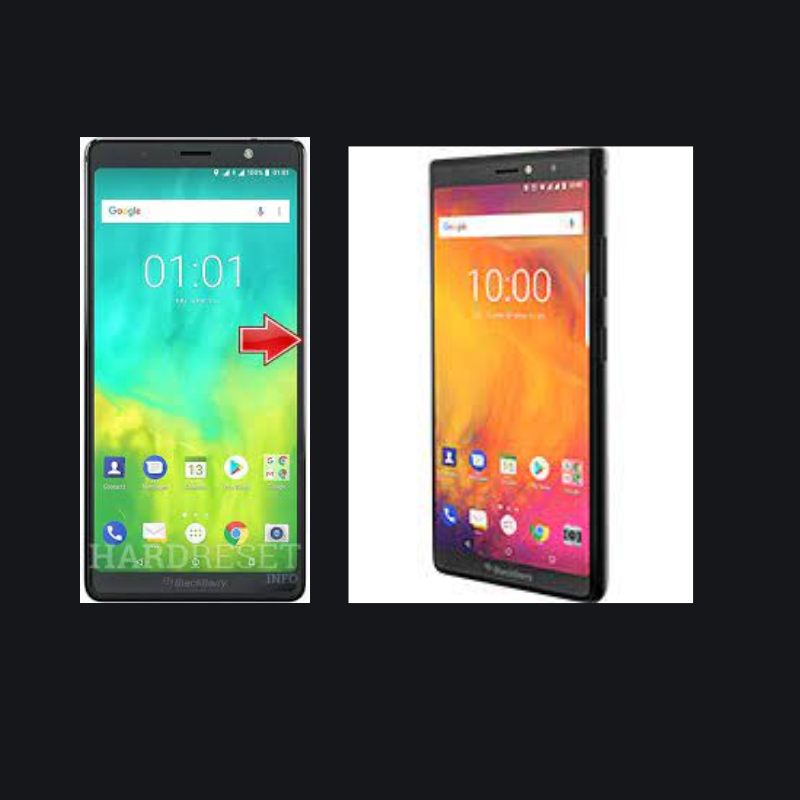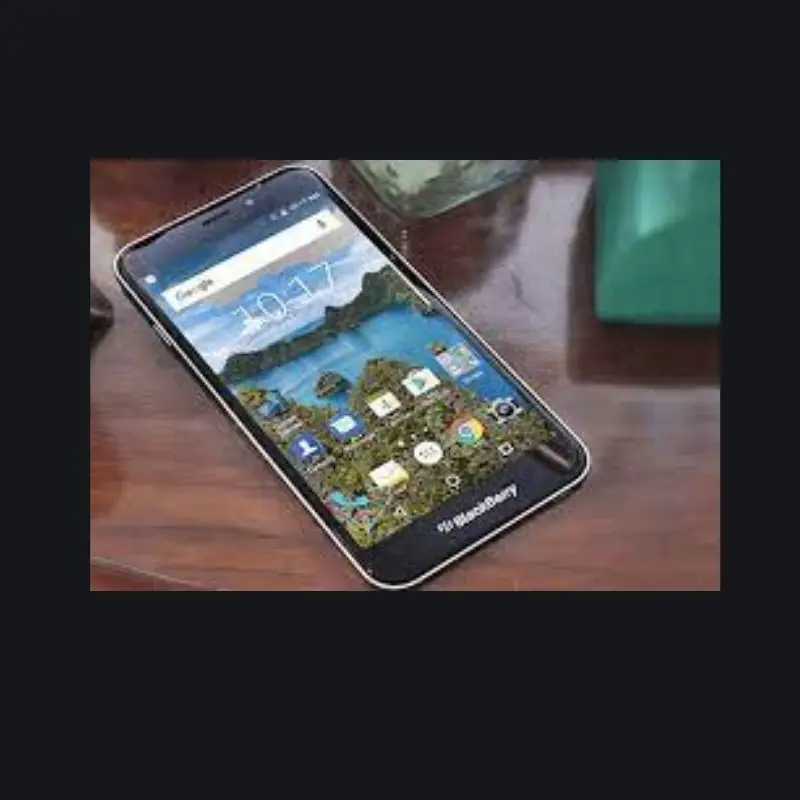blackberry 7130v hard reset
1. Remove the battery from your BlackBerry 7130v. 2. Replace the battery and wait for the device to power up. 3. Hold down the Shift (right of the trackwheel) and the Escape (left of the trackwheel) keys at the same time. 4. A screen will appear asking if you want to “reset” the BlackBerry. 5. […]
blackberry 7130v hard reset Read More »