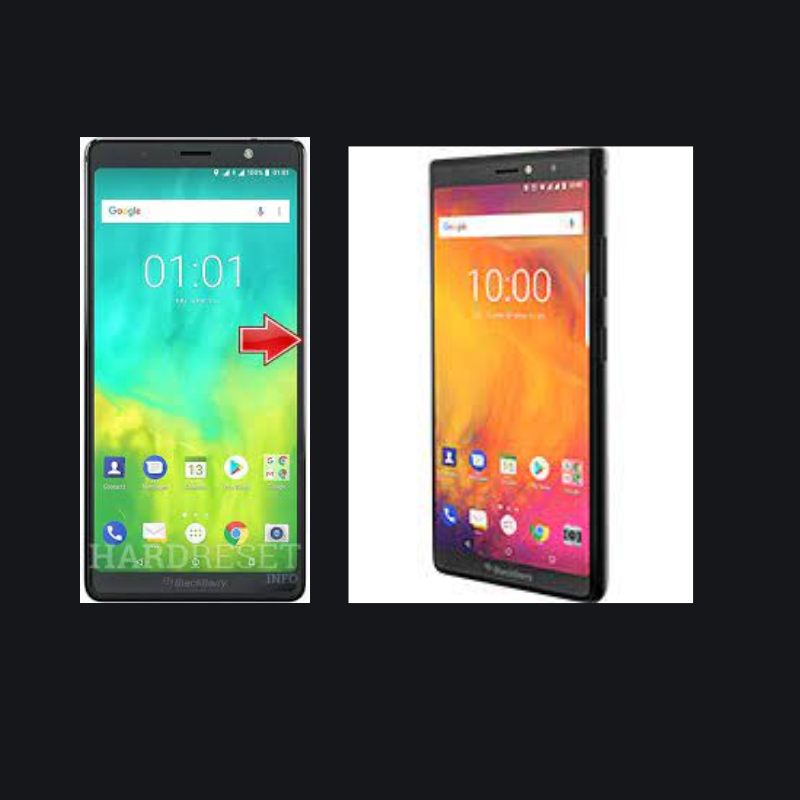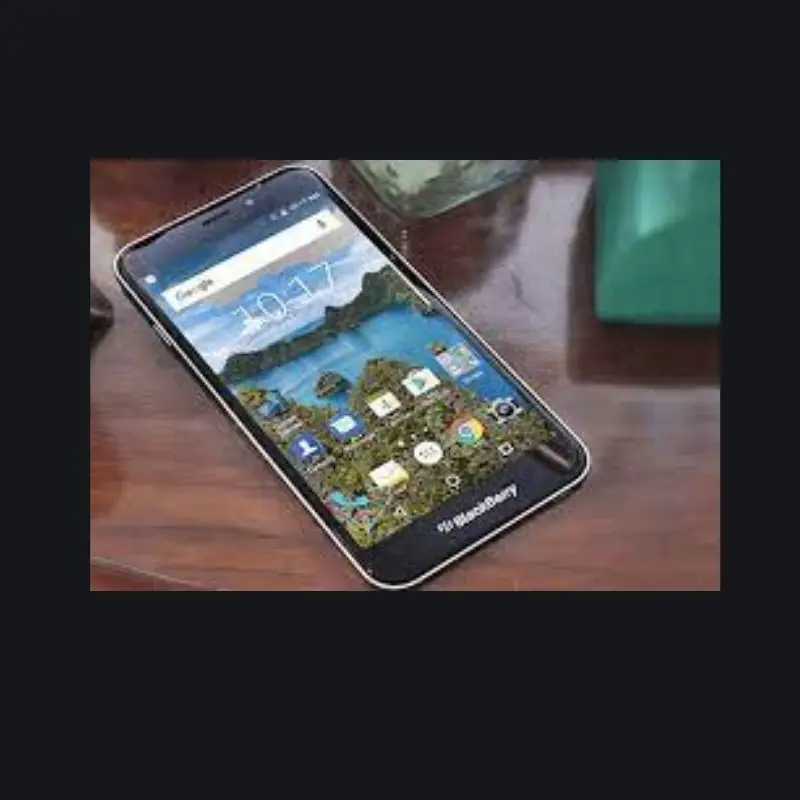hard reset apple watch ultra
To force restart your Apple Watch, press and hold both the side button and Digital Crown for at least 10 seconds, until you see the Apple logo. If your Apple Watch is unresponsive, you can force reboot it by pressing and holding both the side button and Digital Crown for at least 10 seconds, until […]
hard reset apple watch ultra Read More »