Download and install Philip Tv remote app, connect your phone and your smart tv with the same internet; you will find your smart tv in the available device section and connect your phone to your tv. Now you can control your Philip smart tv with the Philip tv remote app.
The Philips TV remote app is a popular application used as a Tv remote instead of the remote hardware that we receive with our smart tv. The tv remote gives remote access to the tv controls to the users, but they are hectic to take care of. Once you misplaced it somewhere in your house, you might not be able to control your tv anymore.
In that case, you will find yourself in a helpless situation. To help people in such situations, Tv remote apps are used. These apps allow users connect their smart tv with their phones through the app and control their tv.
Like other smart tv manufacturers, Philip also has a Philip Tv remote app. This app is a smart app that enables your phone to work as a tv remote.
Table of Contents
Philip TV Remote App For Philips Smart TV:
The app is available under the name of Philip Tv Remote, which is developed by TP vision. You can download the app to your phone and can control your smart tv.
Official Philips TV Remote App
The Philip Tv remote app is designed to support all smartphone operating systems. You can download It for both iOS and Android. Philip Tv remote app can be downloaded from the App Store and Play store. Due to its compatibility with various OS, Philip Tv remote app is a highly compatible smart tv remote.
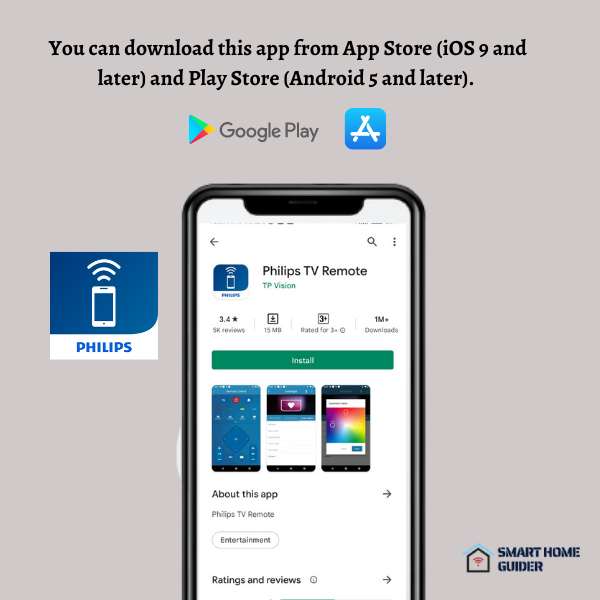
How To Connect Philip TV Remote App With Philip Smart TV:
Connecting your Philip Tv app to your Philip smart Tv is an important task for you to use your smartphone as your tv remote. Essentially you have to connect your smartphone and your Philip smart tv to the same wifi network.

Following are some ways that you may use to control your Philip smart tv with your smartphone using Philip Tv remote app:
1.Philip smart tv app can be used to change tv channels and navigate to your Philip smart Tv.
2. The Tv remote app also helps you control your Philip smart TV’s lights, brightness, Ambilight, and hue lights. You can also change other picture and screen settings using your tv remote app.
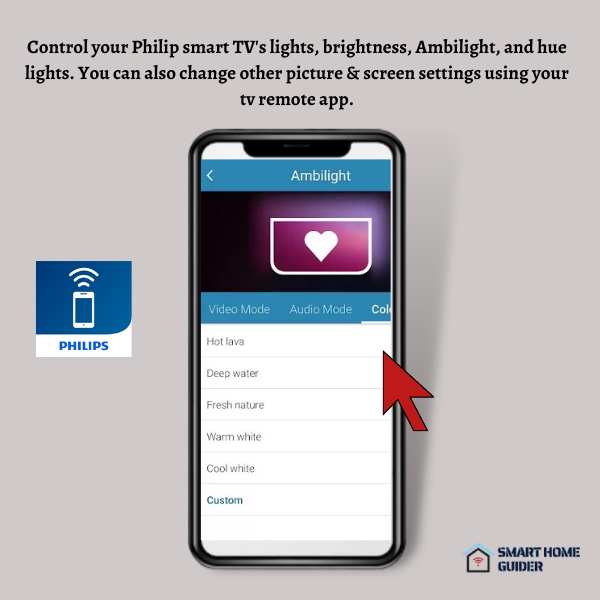

3. Philip’s smart tv app can also help you navigate and operate different apps installed on your smart tv. You can control their settings and their operation using your smartphone app.
4. The tv remote app will control the screenplay experience you have on your Philip smart tv. It will help you control the Tv shows and movies by forwarding play, pause, and other such settings.
5. Another feature that your Philip tv remote doesn’t have but Philip smart tv app have is that it also works as a keyboard. The keyboard will help you type text, enter passwords, and perform other typing tasks.
A unique feature that Philip tv remote app has is that you can share multimedia from your smartphone to your Philip smart tv using the app. You can share photos and videos, and share your smartphone screen on Philips smart tv using the app.
To make sure you have a seamless experience using Philip smart tv app, it is important to have the latest framework installed in your Philip smart tv. The Philip tv remote app is compatible with almost all Philip smart tv series that have been released since 2019. With older versions of Philip’s smart tv, the app may work differently as some features may not be compatible with older versions.
Philip Tv Remote App Does Not Work With:
This is important to note that Philip Tv remote app needs wifi connectivity to connect with your Philip smart tv. Both your Philip smart tv and Philip tv remote need to be connected on the same internet to connect. When your Philip Smart Tv is turned off, it isn’t connected to any internet, which is why it cannot connect with your Philip Tv remote app.
This concludes that you cannot turn your Philip Smart Tv On using the tv remote app. Once the tv is on and you have connected your smartphone to the smart tv, you can control your tv.
Alternatives To Philip Tv Remote App:
For some reason, if you cannot use the official app for the Philip tv remote, then the following are some alternatives that will help you control your Philip smart tv using your smartphone.
TV Remote App:
This is a general Tv remote app that is used in smartphones and tablets to control smart tv. This app works well with Philip’s smart tv. You can control all the features you can control using the Philip tv remote app.
This alternative provides different modes that help to give additional controls to the user. The two modes include wifi mode and infrared mode. These modes give your smartphone strong connectivity with multiple connectivity features.
1. Wifi Mode | TV Remote App For Philip Smart TV:
This mode is the same as Philip tv remote app. You need the same wifi network for your smart tv and smartphone to connect your phone to the Philip smart tv. Once you have the app connect your phone with the Philip smart tv using the same wifi network.
Process the setup that appears after the connection is established. Allow access to your phone to make the app work properly. Once all the setup is completed, you can use your smartphone to control your Philip smart tv.
2. Infrared Mode | TV Remote App For Philip Smart TV:
You don’t have to enable the wifi or even Bluetooth in this mode. Few smartphones come with an in-built IR blaster that can be used to make a connection with the Philips smart TV. But not all mobiles have this feature.
This mode is not available for all smartphones; only a few smartphone manufacturers use these features of Infrared in their phones. A smartphone that has an infrared feature can easily use their phones to control their Philip smart tv.
This mode enables the user to connect the smartphone with the Philip smart tv without using Bluetooth or wifi. Your smartphone with an in-built IR blaster connects with the smart tv.
All you need to do is install the app to your phone and point your smartphone towards your Philip smart tv as you do with your remote. Use the button given in the app to control your smart tv.
Other Alternative TV Remote Apps For Philip Smart TV:
Other than the app we have discussed above, the following are some other alternatives that can be used for Philip smart tv. These apps work on the wifi mode as they use a wifi network to connect the phone with Philip smart tv.
Remote for Philips TV:
This Tv remote app is for Android users only. It offers all the basic controls of the Tv remote to the user.

Universal Remote For Smart TV:
Universal Remote is for iOS users. It offers all the basic functions for multiple smart tv brands like Philip, Sony, LG, and Samsung. The basic control includes channel change, volume, navigation to apps, and other settings.
Universal TV Remote Control For Smart TV:
This is the Android version of Universal remote that offers all the features of Tv remote to smart TVs that operate on the Android operating system.
Roku App For Smart TV:
This app is used for Philip Roku TV. You can get this app from the Play Store and App Store.
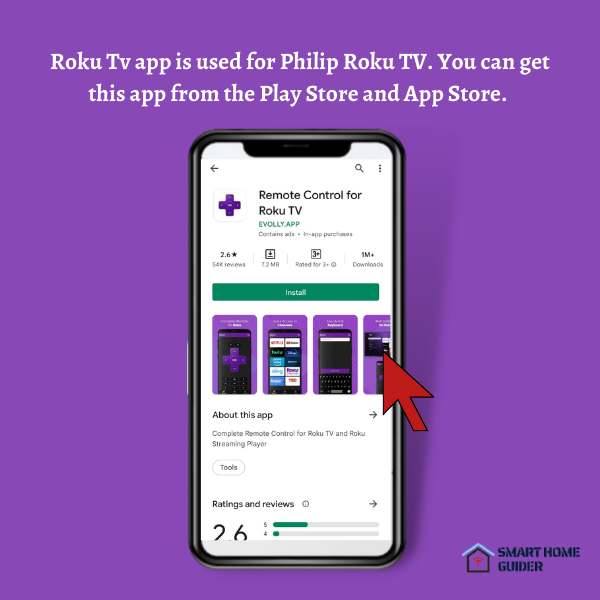
The above TV remote apps will assist us whenever you miss your remote. These apps will do all basic functionalities but to perform advanced control; then you have to use the remote.
All the TV remote apps will help you control your Phillip smart Tv and all other smart tv using your smartphone. Whenever you misplace your Tv remote or it’s broken, these apps will work as your companion and work as a compatible substitute for a tv remote with additional features and ease.
Shah Wajahat is a Computer Science grad and a Cisco CCNA certified Professional with 3+ years of experience in the Tech & software industry. Shah loves helping people with tech by explaining to layman audience technical queries in an easier way.




