Beachbody On Demand is a streaming service that offers a wide variety of workout videos, nutrition information, and other resources to help people get in shape and improve their overall health. The service is available on a variety of devices, including the Amazon Fire TV Stick.
With over 600 workout videos, you can find what you need to get in shape and stay in shape. You can also find meal plans and recipes to help you stay on track.
Table of Contents
How to Install Beachbody On Demand on Firestick
If you’re looking to install Beachbody On Demand on your Firestick, you’re in luck. Getting the app is a piece of cake, and we’ll walk you through the process step-by-step.
First, open up the Amazon App Store. You can find this on your home screen. If you can’t find the App Store, try using the search function.
Use the search bar at the top of the screen and type in “Beachbody On Demand.” Click on the first result. This will take you to the Beachbody On Demand listing in the Amazon App Store.
Click on the “Get” button to download and install the app.

Once the app is installed, you can launch it by clicking “Open.”
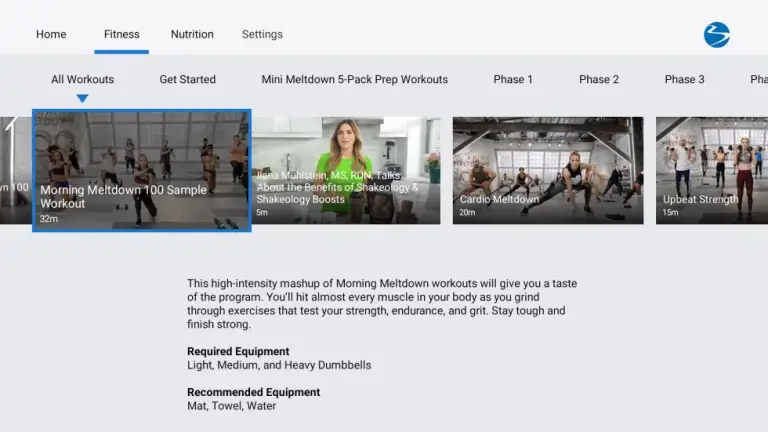
Alternatively, you can find the app in your “Your Apps & Channels” menu. If you have a Beachbody On Demand account, you can log in and start streaming right away. If you don’t have an account, you can sign up for a free trial.
How to Install Beachbody On Demand on Android TV
If you have an Android TV, you can install Beachbody On Demand just like any other Android app.

First, open up the Google Play Store. You can find this on your home screen. If you can’t find the Play Store, try using the search function.
Use the search bar at the top of the screen and type in “Beachbody On Demand.”
Click on the first result. This will take you to the Beachbody On Demand listing in the Google Play Store.
Click on the “Install” button to download and install the app. Once the app is installed, you can launch it by clicking “Open.”
Alternatively, you can find the app in your “Apps” menu.
If you have a Beachbody On Demand account, you can log in and start streaming right away.
If you don’t have an account, you can sign up for a free trial.
How to Activate Beachbody On Demand
Sign up for a free trial – You can get a free trial for 14 days.
Choose a plan – You can choose from the digital plans.
Create a Beachbody on Demand account – Enter your email address, username, and password.
Activate your account – Verify your email address and then log in to your account.
Choose your workout – You can now start streaming workouts.
Beachbody On Demand Plans Beachbody offers 4 plans:
1. Base membership – This plan gives you access to workout videos, nutrition guides, and workout calendars.
2. All-access membership – This plan gives you access to workout videos, nutrition guides, workout calendars, and more.
3. All-access plus membership – This plan gives you access to workout videos, nutrition guides, workout calendars, and more.
4. Premium membership – This plan gives you access to workout videos, nutrition guides, workout calendars, and more.
Beachbody On Demand Review
Beachbody On Demand is a great way to get access to workout videos and nutrition guides. The price is very reasonable and the quality of the videos is very good. The videos are well-made and the workouts are effective. The nutrition guides are also very helpful.
Overall, I would recommend Beachbody On Demand to anyone who is looking for a workout video service.
How to Screen Mirror Beachbody On Demand to Firestick
1. Download the Beachbody On Demand app to your Firestick.
2. On your remote control, press and hold the Home button.
3. Select the Mirroring option.
4. Select the Beachbody On Demand app.
5. Your Firestick will now start mirroring Beachbody On Demand. You can now start streaming Beachbody On Demand workouts on your Firestick.
If you are not a Beachbody On Demand member, you can sign up for a free trial to try out the service.
How to Install Beachbody On Demand on Firestick Using Downloader
If you are having trouble installing the Beachbody On Demand app from the Amazon App Store, you can use the Downloader app to manually install the app on your Firestick.
1. On your Firestick home screen, go to the Search option.
2. Type in Downloader and select the app from the search results.
3. Select the Get option to download and install the Downloader app.
4. Open the Downloader app.
5. Enter the Beachbody On Demand app download URL in the path field and select the Go option.
6. Select the Install option.
7. Select the Open option to launch the Beachbody On Demand app.
How to Install Beachbody On Demand on Firestick Using ES File Explorer
Another method you can use to install the Beachbody On Demand app on your Firestick is by using ES File Explorer.
1. On your Firestick home screen, go to the Search option.
2. Type in ES File Explorer and select the app from the search results.
3. Select the Get option to download and install the ES File Explorer app.
4. Open the ES File Explorer app.
5. Go to the Tools option and select the Download Manager option. 6. Select the +New option.
7. Enter the Beachbody On Demand app download URL in the path field and select the Download Now option.
8. Once the download is complete, select the Open File option.
9. Select the Install option.
10. Select the Open option to launch the Beachbody On Demand app.
How to Fix Beachbody On Demand Not Working on Firestick
If you are having trouble streaming Beachbody On Demand on your Firestick, here are a few troubleshooting tips you can try.
1. Restart the Beachbody On Demand app.
3. Check your internet connection.
4. Clear the app cache.
5. Uninstall and reinstall the Beachbody On Demand app.
6. Check for app updates.
7. Contact Beachbody On Demand customer support.
Shah Wajahat is a Computer Science grad and a Cisco CCNA certified Professional with 3+ years of experience in the Tech & software industry. Shah loves helping people with tech by explaining to layman audience technical queries in an easier way.





