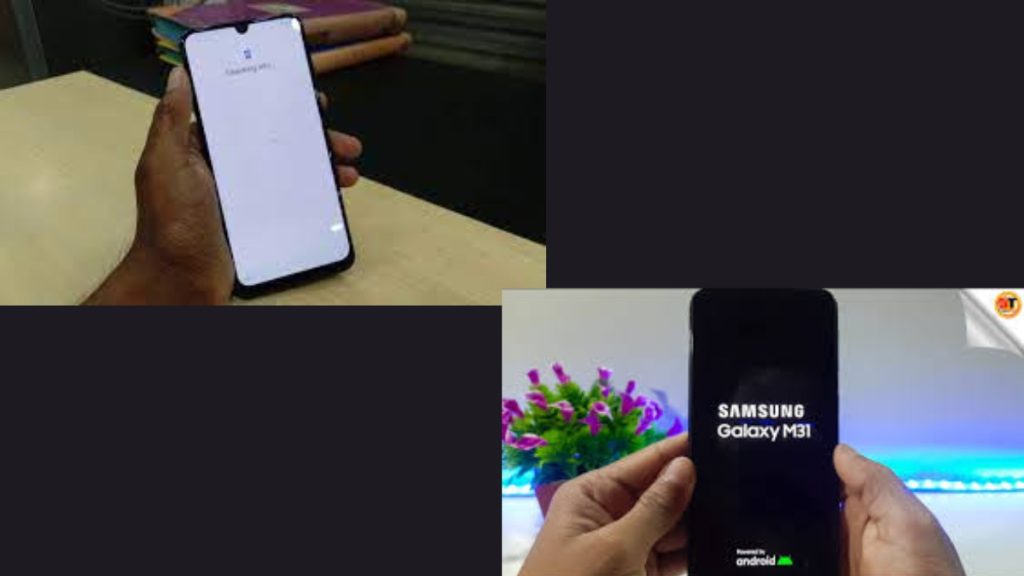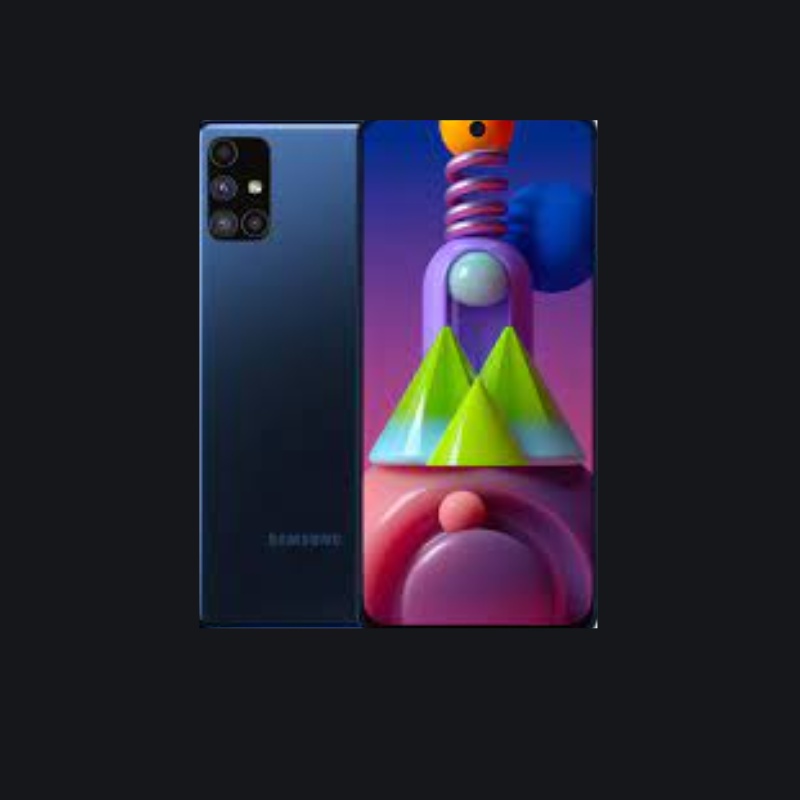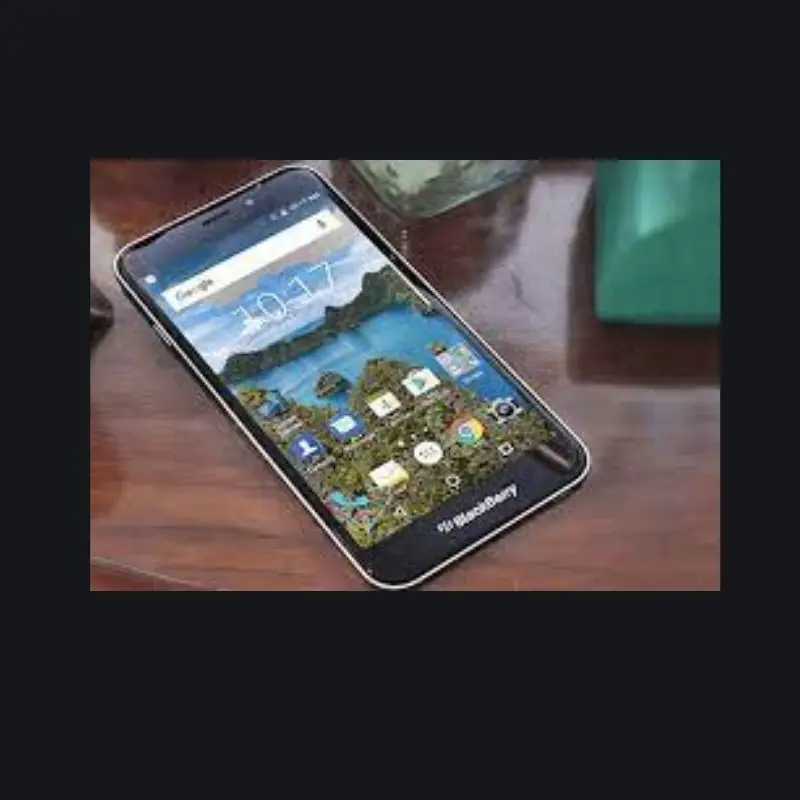how to hard reset samsung galaxy M30S
1. Start by powering off your Samsung Galaxy M30S. 2. Press and hold the Volume Up + Power buttons together until you see the Android System Recovery Screen. 3. Using the Volume Down button, navigate to the Wipe Data/Factory Reset option. 4. Press the Power button to confirm the selection. 5. Then select the ‘Yes […]
how to hard reset samsung galaxy M30S Read More »