Are you looking to stream your favourite shows and movies using your Firestick? Then you need to know how to install and activate PBS on Firestick. PBS, also known as the Public Broadcasting Service, is an American public broadcaster and television program distributor.
It is the largest non-commercial broadcaster in the US, offering a wide variety of programming from news, documentaries, and educational programs to lifestyle and entertainment content.
The PBS app allows you to watch your favourite shows and movies from the comfort of your home. All you need to do is download the app and sign in with your PBS account.
It’s free, easy to use, and can be accessed on a variety of devices including Amazon Fire TV, Apple TV, Roku, and more. In this article, we’ll show you how to install and activate PBS on Firestick.
Table of Contents
How to Download PBS on Amazon Firestick
1. Start the Firestick and select the Search option from the home screen.
2. Type “PBS” into the search bar.
3. Select the PBS app from the list of results.
4. Select the Get or Download button to begin the installation process.
5. Once the installation is complete, select the Open button to launch the app.
6. You will be prompted to sign in with your PBS account.
7. Enter your username and password.
8. Select the Sign In button.
9. You will be taken to the main menu of the PBS app.
Alternative Way to Get PBS On Firestick
1. Go to the Firestick home screen and select the Apps option.
2. Scroll down and select the Categories option.
3. Select the Entertainment option.
4. Scroll down and select the PBS app.
5. Select the Get or Download button to begin the installation process.
6. Once the installation is complete, select the Open button to launch the app.
7. You will be prompted to sign in with your PBS account.
8. Enter your username and password.
9. Select the Sign In button.
10. You will be taken to the main menu of the PBS app.
How to Activate and Watch PBS on Firestick
Now that you know how to install and activate PBS on Firestick, you can watch and enjoy your favourite shows and movies.
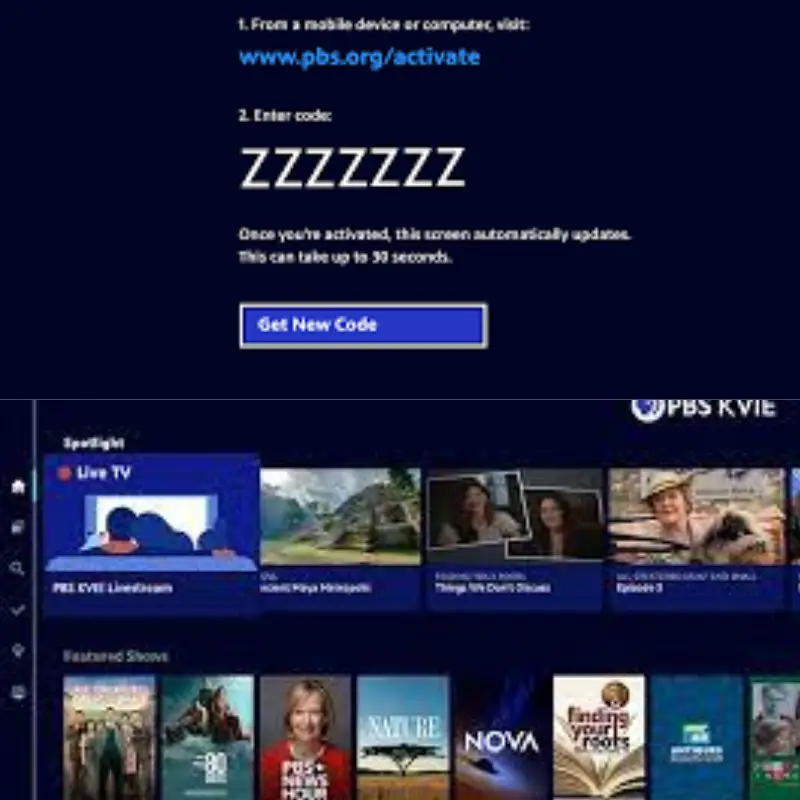
To watch PBS on Firestick, all you need to do is open the app and select the show or movie you want to watch. You can also use the Search option to find the content you’re looking for.
Conclusion
That’s it! Now you know how to install and activate PBS on Firestick. You can now enjoy the best content from PBS on your Fire TV. Keep in mind that the PBS app may require you to sign in with your PBS account in order to access certain content. If you don’t have an account, you can easily create one on the PBS website.
Shah Wajahat is a Computer Science grad and a Cisco CCNA certified Professional with 3+ years of experience in the Tech & software industry. Shah loves helping people with tech by explaining to layman audience technical queries in an easier way.




