1. Turn off the device
2. Press and hold the Volume Up, Volume Down, and End Call/Power buttons simultaneously
3. When the BlackBerry logo appears on the screen, release the Volume Up, Volume Down, and End Call/Power buttons
4. Press the End Call/Power button once more to reset the device.
5. The device will restart, and the hard reset is complete.
hard reset blackberry torch 9800 by menu
1. On your device, go to the main screen.
2. Select the Options icon. 3. Select Security.
4. Select Security Wipe.
5. Enter the word “blackberry” to confirm the security wipe.
6. Select the data that you want to erase, or select All to erase all of your data.
7. Select Wipe Data.
8. When the security wipe is complete, your device will automatically restart.
9. Follow the instructions on the screen to set up your device.
how to soft reset the blackberry torch 9800 by button combination
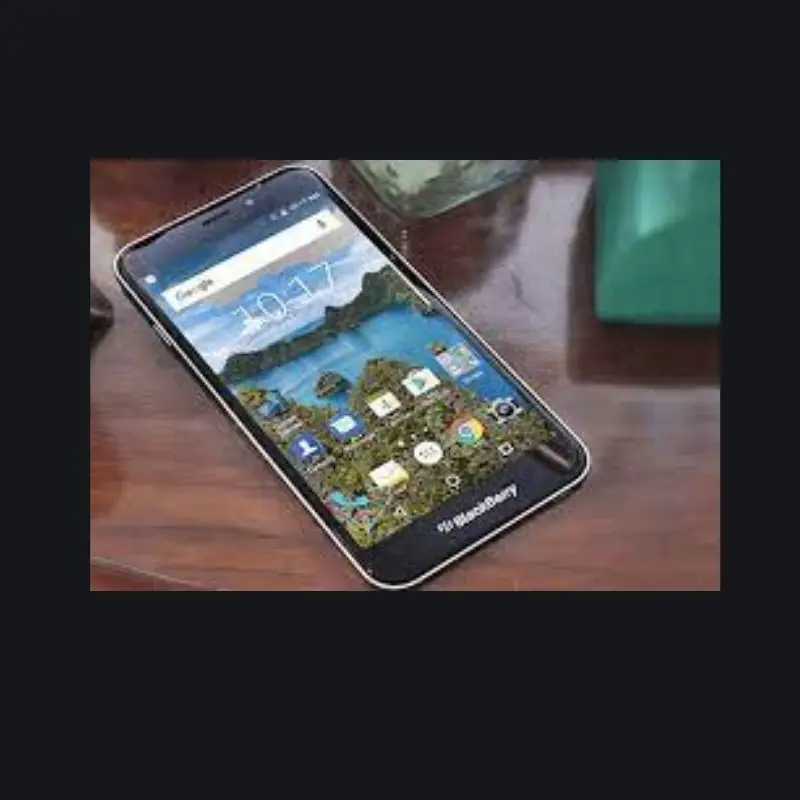
To soft reset your BlackBerry Torch 9800, press and hold the Power button and End Call/Power button for 30 seconds. You will see the red LED light on the top of the phone flash a few times before it turns off.
This indicates that the device has been reset. If the device does not turn off after 30 seconds, remove the battery and reinsert it. Press and hold the Power button until the device turns on. If the device still does not turn on after removing and reinserting the battery, contact your cell phone provider for further instructions.
Shah Wajahat is a Computer Science grad and a Cisco CCNA certified Professional with 3+ years of experience in the Tech & software industry. Shah loves helping people with tech by explaining to layman audience technical queries in an easier way.





