To reset your Xbox Series X, press and hold the Xbox button on the front of your console for 10 seconds until it shuts off. When the power is completely off, release the button and wait for the console to restart. You can then select the “Reset this Xbox” option from the main menu. This will reset your console to its factory settings.
Please note that this will erase all your saved data and settings, so make sure to back up your data before proceeding with the reset. You can also reset your Xbox Series X from the System Settings page.
To access System Settings, open the Guide menu on your controller and select Settings > All Settings > System > Console info & updates > Reset Console.
Table of Contents
how to soft reset or restart an Xbox X series
To soft reset or restart an Xbox X series, press and hold the power button on the console for 10 seconds. The console will turn off and then restart automatically. If the console does not restart, press the power button again to turn it on.
Note: This procedure does not delete any files or settings on the console.
how to hard reset your Xbox X series
1. Power off your Xbox X series console by pressing and holding the Xbox button for 10 seconds.
2. Once the console has fully shut down, press and hold the Xbox button on the front of the console for 10 seconds to initiate the hard reset.
3. You should see a “Resetting your console” page. Select Reset and keep my games & apps to perform a hard reset.
4. Once the reset is complete your console will restart and you should be all set.
how to do a factory reset an Xbox X series
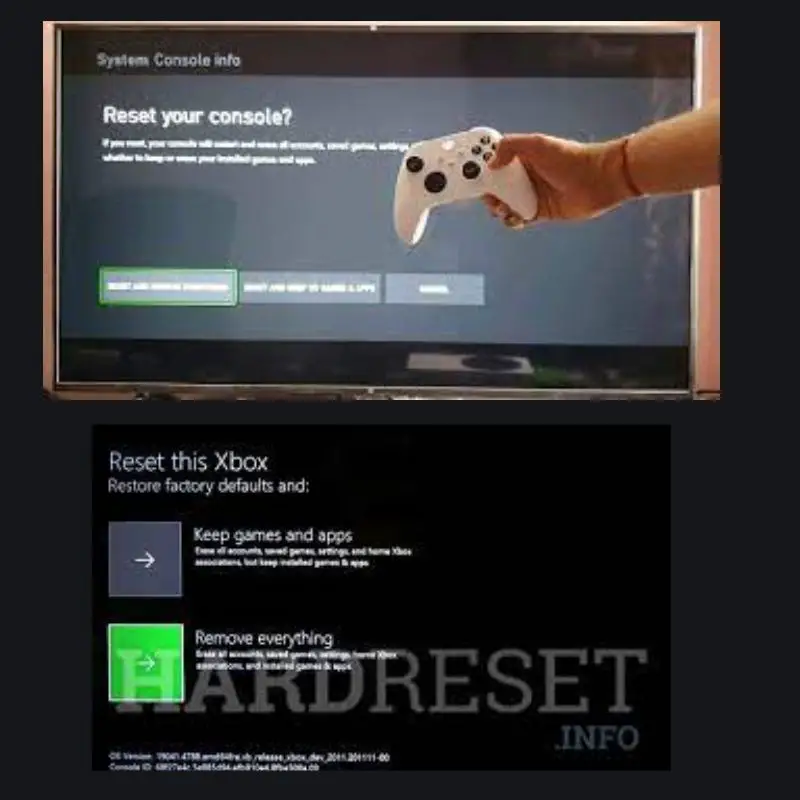
1. On your Xbox X series controller, press and hold the Xbox button until the light on the controller turns off.
2. On the Home screen, go to Settings > System> Console info.
3. Select Reset console.
4. Select Reset and keep my games & apps.
5. Follow the on-screen instructions to complete the reset.
Shah Wajahat is a Computer Science grad and a Cisco CCNA certified Professional with 3+ years of experience in the Tech & software industry. Shah loves helping people with tech by explaining to layman audience technical queries in an easier way.




